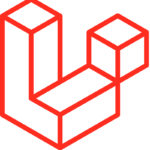Introduction
Web development has become an essential aspect of business growth and online presence. With the right tools and platforms, anyone can create a dynamic and functional website without the need for extensive coding knowledge. In this blog post, we will explore how to leverage the power of WordPress and WooCommerce theme to create a compelling web development project.
Why Choose WordPress?
WordPress is a widely used content management system (CMS) that powers over 35% of the websites on the internet. Its popularity stems from its user-friendly interface, extensive customization options, and a vast library of plugins and themes. Whether you are a beginner or an experienced developer, WordPress offers a flexible and scalable platform to build your web development project.
Getting Started with WordPress
To create a web development project using WordPress, you first need to install WordPress on your hosting server. Most hosting providers offer a one-click installation process, making it easy to get started. Once installed, you can log in to the WordPress dashboard and begin customizing your website.
Choosing the Right Theme
A theme is a collection of files that determine the look and feel of your website. WordPress offers a wide range of free and premium themes to choose from. For web development projects, it is recommended to use a WooCommerce theme. WooCommerce is a popular eCommerce plugin for WordPress, and using a compatible theme ensures seamless integration between your website and online store.
Customizing Your Website
WordPress provides a user-friendly interface for customizing your website’s appearance. You can easily change the logo, colors, fonts, and layout using the built-in Customizer tool. Additionally, you can add functionality to your website by installing and activating plugins. There are thousands of plugins available, allowing you to extend the capabilities of your web development project.
Integrating WooCommerce
Now that you have set up your WordPress website, it’s time to integrate WooCommerce. WooCommerce allows you to transform your website into a fully functional online store, enabling you to sell products or services. To get started, install the WooCommerce plugin from the WordPress plugin directory. Once activated, you can configure your store settings, add products, and set up payment gateways.
Designing Your Store
With a WooCommerce-compatible theme, designing your online store becomes a breeze. You can customize the product pages, category pages, and shopping cart to match your brand’s aesthetic. WooCommerce also offers various extensions and plugins to enhance the functionality of your store, such as product reviews, upsells, and cross-sells.
Managing Orders and Inventory
WooCommerce provides a comprehensive dashboard for managing your orders and inventory. You can track sales, view customer details, and generate reports to analyze your store’s performance. Additionally, WooCommerce integrates with popular shipping and fulfillment services, making it easy to streamline your order management process.
Optimizing Your Web Development Project
Once your web development project is up and running, it’s essential to optimize it for search engines and user experience. Here are a few tips:
- Create unique and compelling content that engages your audience.
- Optimize your website’s performance by compressing images and enabling caching.
- Ensure your website is mobile-friendly and responsive.
- Implement SEO best practices, such as using relevant keywords, meta tags, and descriptive URLs.
- Promote your website through social media and other marketing channels.
Conclusion
Creating a web development project using WordPress and WooCommerce theme offers a powerful and user-friendly solution for businesses and individuals alike. With its extensive customization options, seamless integration with WooCommerce, and a vast library of plugins, WordPress empowers you to build a dynamic and functional online presence. So, unleash your creativity and start building your dream website today!